How to Choose the Right Monitor Light Bar for Eye Comfort
Why You Might Need a Monitor Light Bar
Whether you’re working late into the night, gaming for hours, or just casually browsing the web, monitor light bars can significantly improve your visual comfort and overall desk experience. Here’s why investing in one might be more important than you think:
1. Combat Eye Strain from Extended Screen Use
Digital eye strain, also known as Computer Vision Syndrome, is a common issue for anyone spending more than a few hours a day in front of a screen. Symptoms include:
Dry or watery eyes
Blurred vision
Headaches
Neck and shoulder tension from poor posture (often caused by squinting)
A monitor light bar helps reduce this strain by evenly illuminating your workspace without reflecting light off the screen. This creates a more balanced visual environment and reduces the contrast between the bright screen and the dark surroundings, especially in dim or dark rooms.
2. Improve Lighting in Poorly Lit Environments
If your workspace relies on ceiling lights or a single overhead lamp, you may not be getting the focused lighting you need. Inconsistent lighting can cause shadows, glares, and eye fatigue.
Monitor light bars solve this by:
Directing light downwards, right onto your keyboard and desk
Providing uniform lighting without creating reflections
Enhancing visibility for reading, writing, or typing
This is especially useful in home offices, dorm rooms, or creative studios where lighting is often insufficient or not adjustable.
3. Avoid Clutter and Save Desk Space
Traditional desk lamps take up space and often have limited flexibility. Monitor light bars, on the other hand, are:
Mounted directly on your screen
Sleek and space-saving
Designed to keep cords and controls out of the way
If you’re working with a compact desk setup, using a light bar keeps your surface clear while still providing optimal lighting.
4. Enhance Focus and Work Efficiency
Lighting has a big impact on your cognitive function. Studies show that cooler light (blue-toned) boosts alertness and concentration, while warmer light (yellow-toned) supports relaxation and reduces stress.
Most monitor light bars offer adjustable color temperatures, so you can:
Use cool light for focused work or video editing
Switch to warm light for writing or reading
Customize your lighting to match your workflow and time of day
This can lead to better mental clarity, less fatigue, and improved daily productivity.
5. Support a Healthier Sleep Cycle
If you’re working or gaming at night with only your screen as the primary light source, you’re exposing your eyes to high levels of blue light. This can disrupt melatonin production and interfere with your ability to fall asleep.
By adding a monitor light bar with adjustable color temperature, you can:
Use warmer tones in the evening
Minimize blue light exposure before bed
Improve sleep quality by supporting your natural circadian rhythm
6. Create an Aesthetic and Professional Desk Setup
Beyond functionality, monitor light bars add a modern, minimalist aesthetic to any workspace. They’re sleek, often come with touch or wireless controls, and some even feature RGB accents for mood lighting or gaming ambiance.
If you’re into streaming, remote meetings, or content creation, a light bar helps you:
Maintain a clean, polished background
Enhance ambient lighting on camera
Create a consistent visual tone for your space
In Summary
You might need a monitor light bar if you:
Experience eye discomfort during or after screen time
Work or play in low-light environments
Want to reduce clutter and improve workspace ergonomics
Need lighting that adapts to your workflow and mood
Care about creating a comfortable, stylish, and high-performance setup
It’s a small investment with big payoffs for your eyes, your productivity, and your overall well-being.
A Simple Upgrade That Makes a Big Difference
Sometimes, the most impactful improvements to your workspace come from the smallest changes—and adding a monitor light bar is a perfect example. While it might not seem as exciting as a new chair or ultrawide monitor, this subtle upgrade can dramatically enhance your comfort, focus, and productivity.
1. Instant Improvement in Visual Comfort
One of the most immediate effects of installing a monitor light bar is the reduction in eye strain, especially when working in dark or low-light environments. When your only light source is your screen, the contrast between the bright display and dark surroundings puts a lot of pressure on your eyes. Over time, this leads to:
Squinting
Dry or watery eyes
Headaches
A light bar casts even, non-reflective illumination across your desk, reducing the contrast between your screen and the surrounding space. That means less strain on your eyes and a more natural visual environment.
2. Quick and Easy to Install
Unlike larger upgrades like ergonomic chairs or desk converters, a monitor light bar requires no tools, no drilling, and no complicated setup. Most models:
Clip securely to the top of your monitor
Plug into a USB port or outlet
Work out of the box, with touch controls or included remotes
This means you can go from strained eyes to a more comfortable work environment in under 5 minutes—without rearranging your whole desk.
3. Customizable to Fit Your Needs
Monitor light bars aren’t one-size-fits-all. Many offer features that allow you to fine-tune your lighting based on your tasks or personal preferences:
Dimmable brightness levels for different times of day
Adjustable color temperature to support focus or relaxation
Smart controls (via app or voice assistant) for hands-free operation
These features let you create a lighting environment that adapts with you—whether you’re working, gaming, reading, or watching videos.
4. Boosts Focus and Work Quality
Good lighting doesn’t just reduce discomfort—it actively helps you stay focused. Poor lighting can lead to:
More frequent breaks due to visual fatigue
Slower reading or task completion
Lower overall concentration
By adding consistent, quality lighting to your desk, you remove a common source of distraction and discomfort, making it easier to stay in the zone for longer periods.
5. Elevates Your Desk Aesthetics
If you care about the look and feel of your workspace, a monitor light bar is a sleek, modern accessory that contributes to a cleaner, more professional setup. It eliminates the need for clunky desk lamps and tangled cables, helping you maintain a minimalist and organized aesthetic.
Some models even include RGB lighting or ambient backlight options, allowing you to match your lighting with your mood, decor, or even your favorite game.
6. Affordable, Yet High Impact
When it comes to value, monitor light bars are hard to beat. Starting around $30 for quality budget models and ranging up to $150+ for high-end smart versions, they’re a relatively low-cost investment that pays off with:
Long-term comfort
Improved productivity
Enhanced workspace style
Compared to other ergonomic accessories, a light bar provides immediate benefits at a fraction of the price.
A monitor light bar may not be the flashiest tech accessory, but it delivers where it counts. By simply improving your lighting conditions, it helps you work more comfortably, stay focused longer, and enjoy your desk space more. It’s an upgrade that doesn’t just make your setup look better—it makes you feel better while using it.
Benefits of Using a Monitor Light Bar
A monitor light bar is more than a stylish desk accessory—it’s a functional tool designed to enhance your comfort, health, and productivity. Whether you’re working, gaming, studying, or simply spending a lot of time in front of a screen, the right lighting setup can significantly impact your daily experience. Below are the key benefits of using a monitor light bar and how it can improve both your workspace and your well-being.
1. Reduced Eye Strain and Fatigue
One of the most immediate and important benefits of a monitor light bar is the reduction of eye strain, especially in low-light or dark environments. Staring at a bright screen in an otherwise dark room causes your pupils to constantly adjust, which can lead to:
Tired, sore, or dry eyes
Blurred vision
Headaches after extended screen use
Monitor light bars cast asymmetrical light—designed to illuminate your desk without shining directly into your eyes or onto your screen. This reduces the contrast between the screen and your surroundings, allowing your eyes to work more naturally and comfortably.
2. No Glare or Screen Reflections
Traditional desk lamps often create unwanted reflections or glare on your monitor, which can be distracting and damaging to your vision over time. Monitor light bars are engineered to avoid this problem. Their unique angle and directionality ensure that:
Light falls downward onto your workspace
The screen remains glare-free
Visibility improves without visual interference
This is especially helpful for users with glossy screens or those working on design tasks where color accuracy and screen clarity are essential.
3. Better Focus and Mental Clarity
Proper lighting doesn’t just protect your eyes—it also enhances your cognitive performance. Inadequate lighting can lead to drowsiness, mental fog, and reduced concentration. On the flip side, well-lit workspaces promote:
Improved alertness
Quicker task completion
Enhanced mood and motivation
Many monitor light bars allow you to adjust the color temperature, which can help set the right tone for your work:
Cool white light (5000K–6500K) promotes focus and energy, great for daytime use or productivity tasks.
Warm white light (2700K–3500K) is more relaxing and ideal for reading, creative work, or nighttime use.
4. Improved Workspace Ergonomics
Your desk lighting setup plays a bigger role in ergonomics than you might realize. Poor lighting can lead you to:
Lean closer to the screen
Squint to see your keyboard or notes
Sit in uncomfortable or unhealthy postures
By evenly illuminating the area in front of your screen, a monitor light bar encourages a more natural, upright sitting position. You’re less likely to hunch forward or strain your neck, reducing the risk of posture-related discomfort over time.
5. Space-Saving and Clutter-Free Desk Setup
Unlike bulky lamps that take up valuable desk real estate, monitor light bars are mounted directly onto your monitor, keeping your workspace clear and organized. This is particularly beneficial if:
You work with multiple monitors or laptops
You have limited desk space
You prefer a minimalist or modern aesthetic
Less clutter means a cleaner look and often a clearer mind when it’s time to focus.
6. Mood Lighting and Ambience
Some monitor light bars come with added features like RGB backlighting or ambient light syncing, which enhance the overall atmosphere of your workspace. These extras aren’t just for gamers—they can make a big difference in how comfortable and personalized your environment feels:
Set a warm backlight for evening relaxation
Use cool tones for a crisp, professional vibe
Match lighting to your screen content for immersive entertainment
Lighting can be a subtle but powerful way to make your space feel like yours.
7. Energy Efficiency and Long-Term Savings
Most monitor light bars use LED technology, which consumes very little electricity compared to traditional lamps. In addition to being energy-efficient, LEDs also:
Produce less heat
Last significantly longer (often 25,000+ hours)
Require little to no maintenance
This means you get consistent, high-quality lighting without needing to replace bulbs or deal with high energy bills.
8. Adaptability for Any Time of Day
Your lighting needs can change depending on the time of day and task at hand. The best monitor light bars adapt to your routine by offering:
Manual or automatic brightness adjustment
Multiple color temperature modes
Smart controls via app or voice assistant
This flexibility allows you to create the right environment whether you’re working late at night, reading in the morning, or gaming on the weekend.
The benefits of a monitor light bar go far beyond aesthetics. It’s a tool that actively contributes to:
Better eye health
Improved focus
Enhanced posture
A cleaner, more stylish desk setup
Greater comfort during long hours of screen use
Whether you’re setting up a home office, revamping a gaming station, or simply trying to make your desk more comfortable, a monitor light bar is a small upgrade with a big return on investment.
What to Look For in a Monitor Light Bar: Brightness, Color Temperature, Power, and More
Choosing the right monitor light bar is about more than just picking a popular model. The best option for you will depend on how and where you work, the type of monitor you use, and your personal comfort preferences. In this section, we’ll break down the most important features to look for—so you can make an informed choice that fits your needs and budget.
1. Brightness Levels: Finding the Right Lumen Output
Brightness is a crucial factor when selecting a light bar, as it directly impacts how effectively the bar illuminates your workspace without causing glare or eye fatigue.
Key Things to Consider:
Adjustable Brightness: Look for light bars that let you manually adjust brightness levels to match your environment and personal preference.
Auto-Dimming Function: Some models feature ambient light sensors that automatically adjust the brightness based on surrounding light. This is ideal for users who work in environments where lighting conditions change throughout the day.
Brightness Range: Good light bars typically offer 300 to 1000 lumens. For general use, around 300–500 lumens is often sufficient. For detailed tasks like drawing or reading fine print, higher brightness may be helpful.
Brightness that’s too high can create harsh lighting and increase eye strain. Choose a model that lets you fine-tune the output, rather than just high/low preset modes.
2. Color Temperature: Customizing the Mood and Function
Color temperature, measured in Kelvins (K), refers to the warmth or coolness of the light. This feature plays a big role in how your workspace feels and how your body responds to it.
Common Color Temperature Ranges:
2700K–3500K (Warm White): Soft, yellowish light that’s calming and great for evening use or relaxed tasks like reading or journaling.
4000K–5000K (Neutral White): Balanced white light ideal for focused work, studying, or general use.
6000K–6500K (Cool White/Daylight): Bright, bluish-white light that mimics daylight. Helps improve alertness and concentration—perfect for detailed tasks or daytime productivity.
Why It Matters:
Warmer light can help reduce blue light exposure in the evening, supporting better sleep hygiene.
Cooler light can boost energy and mental clarity, especially during long working hours or creative sessions.
✔ Best Option: Choose a monitor light bar with adjustable color temperature, so you can adapt it to your routine and task type.
3. Mounting Type and Monitor Compatibility
A monitor light bar needs to fit securely without damaging your screen. Not all light bars are compatible with every type of monitor, so pay attention to the mounting design.
Types of Mounts:
Clip-On Mounts: The most common type. Designed to sit on the top bezel of flat or slightly curved monitors using a weighted clamp or silicone padding.
Magnetic Mounts: Found on some premium models (e.g., Xiaomi). Offer a sleek, stable fit and allow for more flexible positioning.
Adjustable Clamps: Useful if you’re using thicker or curved screens. Look for compatibility notes for ultrawide or curved monitors.
Check the supported monitor thickness and whether the mount blocks any webcam or sensor at the top of your display.
4. Power Source Options: USB vs. AC Adapter
How your monitor light bar is powered can affect not only convenience but also the available brightness and features.
Common Power Options:
USB-Powered (5V): Most light bars connect via USB-A or USB-C. This is convenient if you want to plug it directly into your monitor, PC, or laptop without needing a wall outlet.
Pros: Easy setup, no extra cables, energy-efficient.
Cons: May have lower brightness or fewer advanced features due to limited power supply.
AC Adapter (Wall Plug): Higher-end models may come with a dedicated power supply.
Pros: Supports brighter light output and features like RGB lighting, wireless remotes, or smart integrations.
Cons: Requires an outlet and additional cable management.
🧩 What to Choose?
If you prioritize portability and simplicity, go with USB-powered. If you need powerful brightness and advanced features, AC-powered options may be better.
5. Control Methods: Touch, Remote, or Smart Integration
Control options determine how easy it is to adjust your monitor light bar during use. Depending on your preference and setup style, different methods offer different benefits.
Common Controls:
Touch Buttons: Found on the bar itself, these offer a sleek look and basic functionality.
Wireless Remote: Great for convenience, especially if the light bar is mounted high or out of reach.
Rotary Knobs: Some models include a physical dial for precise brightness and temperature control (e.g., Xiaomi).
App Control: Use your phone to customize settings, create lighting presets, or schedule on/off times.
Voice Assistants: Premium smart models work with Alexa, Google Assistant, or Apple HomeKit for voice commands.
If you frequently adjust your lighting throughout the day or want more automation, look for a model with app or voice control.
6. Extra Features to Consider
Some monitor light bars come with additional features that may not be essential but can significantly improve the experience:
RGB or Ambient Backlighting: Adds color ambiance behind your monitor. Great for gamers or streamers.
Memory Function: Remembers your last settings so you don’t have to reset brightness and color temperature each time.
Eye-Care Certifications: Look for TÜV Rheinland or other certifications that ensure flicker-free, low-blue light output.
Anti-Glare Coating: Some bars include diffusers or optical coatings to reduce harshness.
When shopping for a monitor light bar, don’t just go for the most expensive or the flashiest option. Instead, think about:
Your lighting environment
Your work habits (day vs. night)
Desk space and monitor type
Any accessibility or usability needs
By focusing on features like adjustable brightness, color temperature control, power compatibility, and ease of use, you’ll be able to choose a light bar that genuinely enhances your workspace and supports your long-term visual health and productivity.
Top Monitor Light Bars for Workstations & Gaming Desks
With so many monitor light bars on the market, it can be tough to choose the right one—especially when your needs vary based on whether you’re working, gaming, studying, or doing creative tasks. Below are some of the top-rated monitor light bars, reviewed in detail to help you find the perfect fit for your desk setup. Each offers a unique combination of features, design, and performance, making them suitable for different users and environments.
BenQ ScreenBar & ScreenBar Halo

BenQ’s ScreenBar series has set the standard in the monitor light bar space, especially among professionals and remote workers who prioritize eye health and visual performance. The original ScreenBar is known for its minimalist design and eye-care features, while the ScreenBar Halo builds on that with enhanced functionality and aesthetics.
Key Features:
Auto-Dimming Sensor: Automatically adjusts brightness based on ambient lighting, ensuring optimal illumination throughout the day.
Asymmetric Optical Design: Eliminates screen glare while evenly lighting your desk.
Adjustable Color Temperature: Ranges from warm to cool (2700K to 6500K), suitable for different times of day or task types.
Backlight Feature (Halo Version): Adds gentle bias lighting behind your monitor, which reduces contrast between screen and surroundings—ideal for dark room setups.
Wireless Controller: Lets you adjust brightness and color temperature without touching the light bar itself.
Perfect for users with high visual demands, such as programmers, writers, designers, and anyone working long hours at a desk. The Halo version also appeals to users who want a bit of backlight ambiance for improved comfort or style.
Xiaomi Mi Computer Monitor Light Bar

Xiaomi’s entry into the light bar market has been a huge success due to its clean design, strong feature set, and ease of use. It’s particularly suited for home offices or study setups where space is limited, and aesthetics matter.
Key Features:
Magnetic Mounting System: Allows the bar to rotate freely for the perfect lighting angle, and can be easily removed or repositioned.
Wireless Rotary Controller: Offers intuitive control over brightness and color temperature without cluttering your desk with buttons.
Adjustable Color Temperature: Wide range from warm to cool light for comfort throughout the day.
USB-C Power Connection: Easily plugs into your monitor or laptop, making it highly portable and versatile.
Ideal for students, freelancers, and anyone who wants a lightweight, simple, and efficient lighting solution that integrates neatly into a minimalist workspace.
Quntis Monitor Light Bar

Quntis offers a range of affordable, functional light bars that are particularly useful for basic work setups or home offices. While it lacks some of the premium features found in higher-end models, it more than makes up for it in reliability and simplicity.
Key Features:
Manual Brightness and Color Temp Adjustment: Three color modes (warm, natural, cool) make it easy to switch depending on your work type and lighting conditions.
Clip-On Mounting: Securely fits most monitors with adjustable clips that accommodate various thicknesses.
USB Power Supply: Compatible with laptops, desktops, or USB power banks—great for portability.
Anti-Glare Design: Maintains a consistent, glare-free lighting environment, even during long use sessions.
Perfect for users who want a no-fuss, reliable monitor light bar without the need for smart features or ambient lighting. Great for remote workers or those upgrading their study area on a budget.
Baseus Monitor Light Bar
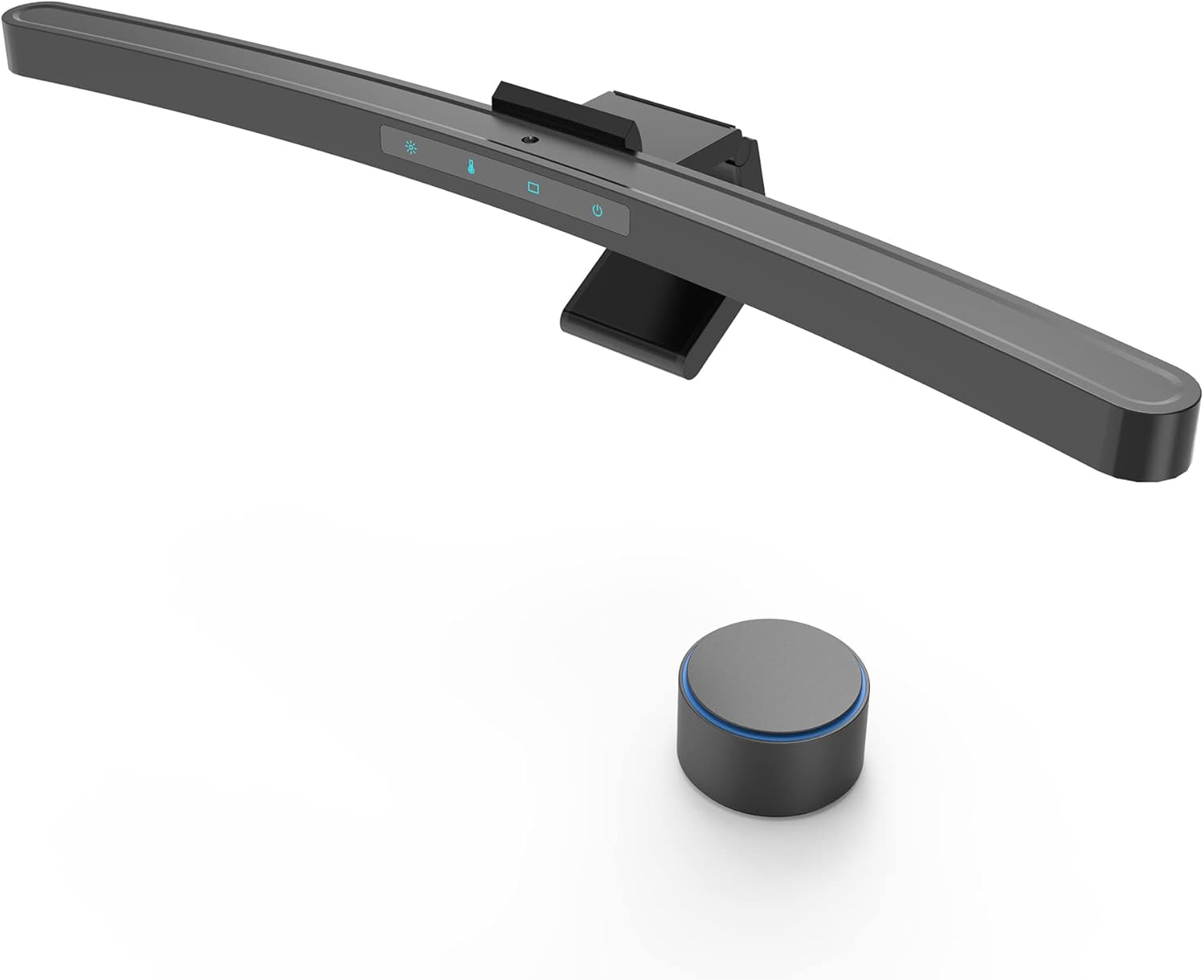
Baseus is known for producing modern, tech-savvy accessories, and their monitor light bar lineup lives up to that reputation. With its elegant design and extra features like touch controls and optional RGB, it’s a solid pick for people who want both function and flair.
Key Features:
Touch-Sensitive Controls: Easily adjust brightness or color temperature with a light tap—no extra remotes or knobs needed.
Adjustable Lighting Modes: Supports multiple brightness levels and color temperatures for different use scenarios.
Flexible Mounting: Designed to accommodate both flat and curved monitors, including ultrawide screens.
Optional RGB Ambiance (on select models): Adds visual interest to your desk setup—particularly appealing for gamers or streamers.
USB-C Power: Modern and convenient, with stable energy delivery and cleaner cable management.
Baseus light bars are ideal for people who value style and modern features, especially creatives, gamers, or content creators who want their lighting to be as sleek as the rest of their setup.
Yeelight LED Monitor Light Bar Pro

Yeelight, a Xiaomi ecosystem brand, delivers a high-end experience with its Pro monitor light bar, especially for users who are already invested in smart home setups or RGB lighting ecosystems. It’s packed with features for gamers, streamers, and tech enthusiasts who want immersive lighting effects.
Key Features:
Smart Control Options: Can be managed via Yeelight app, voice assistants (Alexa, Google Assistant), or synced with smart home routines.
Razer Chroma & Overwolf Compatibility: Allows for dynamic RGB lighting effects that sync with gameplay—great for immersive setups.
Adjustable Brightness & Color Temperature: Wide range to suit different lighting environments, with app-based precision control.
Premium Build Quality: Sleek aluminum finish, high-end LED diffuser, and well-balanced light distribution.
Ambient Backlighting: Creates a soft glow behind the monitor, reducing eye strain and enhancing atmosphere.
Best suited for gamers, streamers, and smart home users who want a light bar that integrates seamlessly with RGB setups or productivity-focused lighting schedules. It’s also excellent for users who prefer controlling everything from their phone or voice assistant.
Placement & Angle Tips for Best Results
Even the best monitor light bar won’t deliver its full benefits if it’s not properly positioned. Correct placement and angling are essential for reducing eye strain, preventing screen glare, and maximizing the effectiveness of your lighting. Below, we’ll guide you through everything you need to know about optimizing the position and angle of your monitor light bar—no matter what kind of setup you have.
Mount the Light Bar at the Top Center of Your Monitor
The vast majority of monitor light bars are designed to be mounted at the center top edge of your screen. This central placement ensures even lighting distribution across your workspace and helps avoid casting shadows or creating uneven illumination.
Tips:
Ensure the clip or mount sits securely and doesn’t block your webcam or monitor sensors.
If you have a curved monitor, make sure your light bar is either specifically designed for curves or adjustable enough to match the contour.
Set the Light Angle to 45° Downward
Most monitor light bars are adjustable and allow you to tilt the light angle. The optimal direction is slightly downward—around 45 degrees toward your desk surface. This angle helps light up your keyboard, notebook, or working area without spilling light onto your monitor screen.
Why This Matters:
Reduces glare and screen reflections, especially on glossy displays.
Provides focused task lighting for typing, writing, or reading.
Keeps light out of your eyes and off the monitor, improving visual comfort.
Avoid Lighting Directly on the Monitor Screen
The core design of most light bars includes asymmetric lighting, which directs light forward and downward—not backward onto the screen. However, if the light bar isn’t adjusted correctly, some of that light can still bounce off your monitor, causing reflections or visual discomfort.
Solutions:
Tilt the light slightly forward until you see no light reflecting off the screen.
Sit at your normal working position and adjust the angle based on how the light affects your eyes and screen visibility.
Consider the Height and Distance of Your Monitor
Monitor light bars perform best when the distance between the light source and your desk is optimal. If your monitor is very high or mounted on an arm, you may need to adjust the bar’s angle more sharply downward.
General Guidelines:
Monitor height should allow the light to reach the front of your desk without spilling past the edge.
Too high? The light may not be concentrated enough.
Too low? You risk harsh shadows or insufficient coverage.
📏 Pro Tip: The ideal light coverage area is roughly 60–80 cm wide and 30–50 cm deep—enough to illuminate a keyboard, notepad, and mouse area.
Pair with Ambient or Bias Lighting for Best Results
Using a monitor light bar in a completely dark room can create high contrast between your screen and the surrounding space, which may still cause eye strain over time. The best approach is to combine it with soft ambient lighting.
Options:
LED strip lights behind your monitor (bias lighting): Reduce contrast and improve perceived image quality.
Wall sconces or floor lamps: Provide a general ambient glow that complements the focused light from your bar.
This combination helps maintain a balanced lighting environment and prevents your eyes from constantly adjusting between bright and dark zones.
Check Shadows and Coverage Area
After mounting your light bar, do a quick test to see if the light is:
Evenly distributed across your work surface
Not casting harsh shadows from your hands, arms, or objects
Covering the entire usable area of your desk, including your keyboard and writing space
You might need to make micro-adjustments to the tilt or height depending on the depth of your desk or whether you use a laptop and monitor combo.
Test in Different Lighting Conditions
Daytime vs. nighttime lighting can affect how your light bar performs. Take a few minutes to adjust your placement during:
Daylight hours, when ambient light is brighter
Evening or nighttime, when artificial light or darkness dominates
Some light bars come with light sensors that adjust brightness automatically, but if yours doesn’t, having presets or a feel for your ideal settings will improve your experience.
Don’t Forget Cable Management
While it doesn’t affect lighting quality, proper cable placement can:
Keep your desk organized
Prevent the cable from tugging on the bar and shifting its angle
Avoid interference with monitor movement or screen adjustments
Use cable clips, Velcro ties, or monitor stands with built-in cable routing to keep things tidy.
Conclusion
In today’s digital world, where many of us spend 8+ hours a day in front of a screen, creating a visually comfortable and ergonomic workspace is more important than ever. A monitor light bar may seem like a small addition, but its impact on your eye health, productivity, and overall desk experience is anything but minor.
By investing in a quality monitor light bar, you can:
Reduce eye strain and screen glare
Improve focus and performance through task-optimized lighting
Maintain better posture with properly illuminated workspaces
Enhance the aesthetics and organization of your setup
Create an environment that adapts to your routine, whether you’re working, studying, gaming, or winding down
Choosing the right model involves understanding your specific needs—considering factors like brightness, color temperature, mounting compatibility, power source, and control options. Whether you’re a remote worker, creative professional, student, or gaming enthusiast, there’s a light bar that fits your lifestyle and budget.
Don’t overlook the power of good lighting. Alongside your monitor, keyboard, and chair, your light bar should be seen as a core component of a healthy and high-performing desk setup. It’s one of the easiest and most affordable upgrades you can make—yet one that pays off daily in comfort, clarity, and focus.
